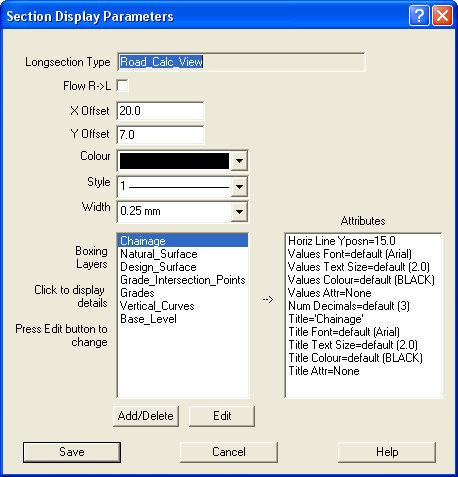Contents
Index
Boxing Layer Display Config
Longsection Type
This is the name of the parameter set you are editing:
- Road_Final_View - for drawing longsections on a sheet
- Road_Calc_View - used for display of road longsections on the screen
- ...
Flow R-> L
Tick the box if the section flow is right to Left instead of the default of Left to Right.
X Offset
Used as the default X offset in mm to start of the section drawing for a new plot request.
Y Offset
Used as the default Y offset in mm to start of the section drawing for a new plot request.
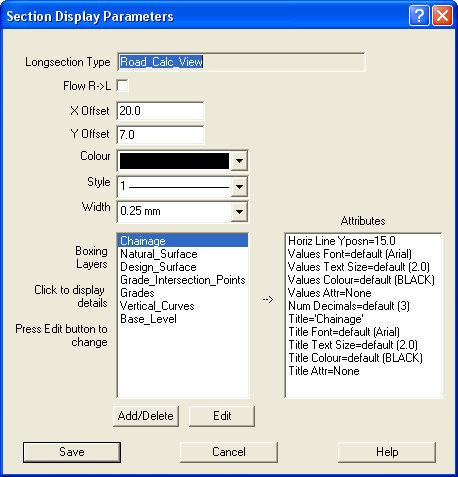
Colour
Colour for the line work in the longsection.
Style
Line style for the line work in the section.
Width
Line thickness for the line work in the section.
Boxing Layers
Each Longsection type can have several ‘boxing layers’, the default values have been defined for
each section type, but you can change that if you wish to. The valid boxing layers are:
- ChainageNatural_Surface
- Design_SurfaceGrade_Intersection_Points
- GradesVertical_Curves
- Invert_LevelDepth
- Base_LevelHGL_Level
- DiameterFlow
- VelocityCapacity
- BeddingTenure
- BulkheadAccess
- Access_Number
- Cuts_Fills
Attributes
This dialog shows the attributes for the selected Boxing Layer
There are two main sets of attributes
- Values - the numbers, e.g. chainage, RL etc
- Title - the title text
Click on a boxing layer and its attributes will be displayed. This gives you a quick way to inspect
the attributes and compare them.
Edit
Press this button to edit the highlighted Boxing Layer or double click on the boxing layer you want.